How to set up an Amazon Custom profile and be successful
With product customization on the rise, Amazon Custom allows sellers to offer personalized products to customers without the hassle of managing a full-blown ecommerce store.
So what is Amazon Custom? Here’s the definition straight from the source:
“Custom is a feature set that allows you to offer customizable and make-on-demand products to Amazon customers. With Custom, you collect configuration or customization requirements from the customer in order to finish the product before shipping.”
With its easy-to-use interface, low startup costs, and vast customer base, Amazon Custom is an easy and convenient way to add custom products to your existing Amazon store.
In this post, we’ll dive into everything you need to know to get started with Amazon Custom, from setting up your store to optimizing your listings and maximizing sales.
Whether you’re a seasoned seller or just starting out, this guide will give you the tools you need to succeed on Amazon Custom.
So let’s jump right in!
The benefits of an Amazon Custom storefront
Some compelling benefits of Amazon Custom that small businesses should consider include:
Increased reach
Amazon Custom opens up your product offerings to a larger audience and new customers, giving them the opportunity to purchase custom items.
Higher average order value
When customers can customize products according to their own specifications, it increases the perceived value of the product and encourages higher spending.
Finding products is easier
While Amazon Custom operates as its own storefront, products listed there are also cross-listed on the massive Amazon store and specific departments.
Return business
Your product listings can boost returning traffic and sales by bringing them back to websites.
Increased revenue
By offering custom products, businesses can generate more revenue through unique offerings and upsells.
Elevated user experience
Customers enjoy adding their personal touch to products, making an average gift into something more distinctive.
Customization types for sellers
There are three main customization options you can include in your product listing:
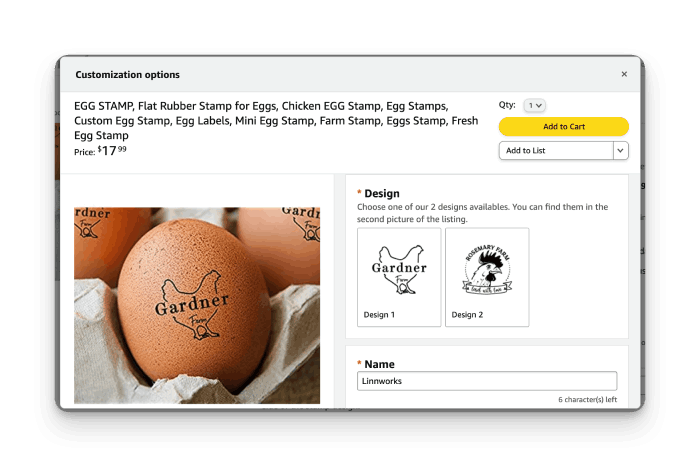
- Text: This option lets customers add text to products using the font and color options you set up in Seller Central. This option can also be utilized for embroidery, printing, engraving and more.
- Image: With this option, customers can also upload their own images or graphics and scale them accordingly on the product. They can add text to the image or graphic, and it will display on the item.
- Product configuration or Options drop-down: This is a list of options that you design as a drop-down in Seller Central. Shoppers use the drop-down menu to create their own products. You can also use this feature to charge additional fees for specific customization options.
For highly customizable products, you can also add a fourth category: Data. This allows buyers to leave notes that won’t affect the image preview but can be used as an internal reference as you’re creating the product.
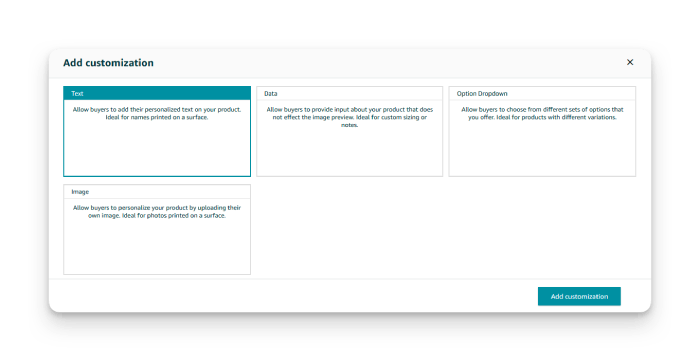
It’s worth mentioning that Amazon itself will not create the products for you. You are responsible for fulfilling the custom products, as clearly stated on the Custom landing page:
“If you are able to fulfill orders with these customization types, register today and start selling custom products with Amazon.”
How custom products are categorized
On Amazon Custom, you’ll find that the selection of custom products is organized by product category. You can list in categories that your custom products are authorized to sell in.
The following categories are currently available to customize on Amazon Custom:
- Apparel
- Jewelry
- Kitchen
- Luggage
- Office
- Pets
- Toys
- Furniture
However, there are many more categories on the Custom category page. People can typically get to them by scrolling down or clicking on the “Shop More Custom Products” prompt that follows the list on the store page.
Note that classifying your products will be an important step when creating your listing. It’s the main way customers will find your products when they search for them on Amazon Custom.
Steps for setting up a successful Amazon Custom profile
The following steps will help you get started on Custom and ensure your profile is successful:
1. Register for Amazon’s Custom feature
Individual sellers will need to upgrade to a Professional Seller account before registering for the custom feature set.
A Professional Seller account is $39/month plus selling fees. After you’ve done that, register with Amazon to get the custom feature set added to your account for professional sellers.
2. Set up product listings
Once you are registered for a Custom account, Amazon will grant you access that allows you to customize your product listings with any of the four configuration types we discussed earlier.
3: Finalize your customization options
Here, you use Amazon’s Manage Inventory listing tool in Seller Central to begin configuring customization experiences.
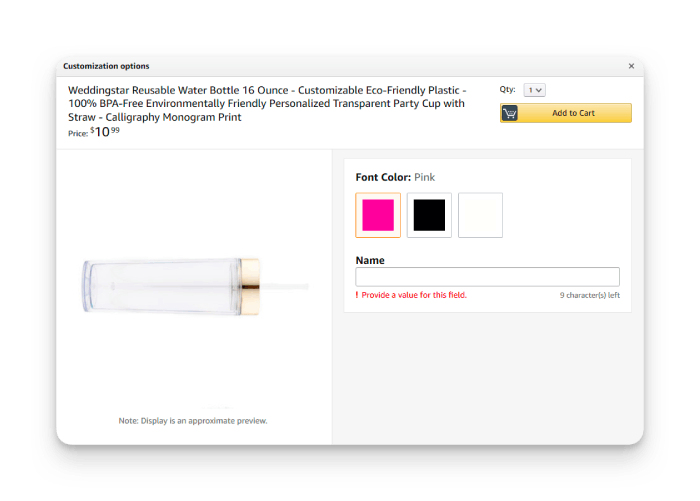
4. Begin selling
That’s it. Once you’ve finished step 3, your storefront with your custom products is live. Now you can start selling and reach hundreds of Amazon shoppers!
Creating your own design through Amazon customizable products
Amazon Custom makes it simple for customers to order custom products from your store.
If you want to follow along, navigate to the Amazon Custom store and walk through these steps:
1. Select a product category and item to customize: From the list of categories available on Custom, select one with products you’d like to add a personal touch to, such as apparel, jewelry, kitchenware or office supplies.
2. Customization option: Use the customization tools on Amazon Custom to add personalized text, images or other features to your product and make it unique.
3. Select options and pricing: Select any additional options for your custom product, such as size, hue or material. Set your product’s pricing accordingly.
4. Review and submit: Review the final version of your product before submitting it for approval by Amazon. Once approved, it will be available for purchase on Custom.
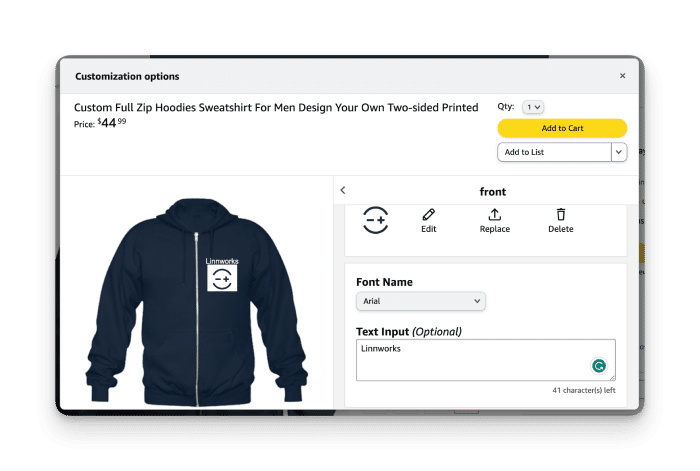
The final product configuration
The customization tools available through Amazon Custom provide customers with the ability to create products tailored to their needs and preferences.
Sellers can create and offer unlimited combinations of product configurations – like text and image customization – to perfectly meet their customers’ needs.
FAQs about Amazon Custom
What types of products can be customized on Amazon Custom?
Amazon Custom offers a wide range of customizable products, including apparel, home decor, electronics components, promotional items and more. You can also create custom product bundles or gift sets, like their current “Easter basket builder” feature.
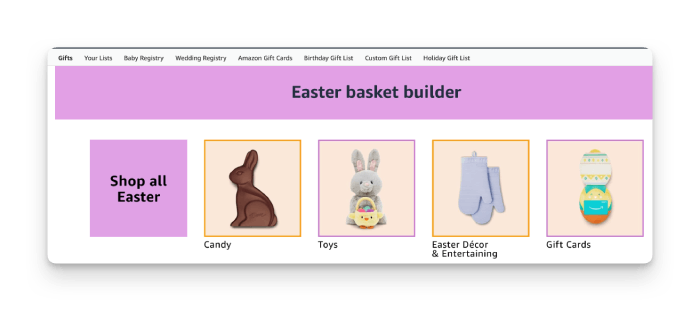
What color and font options are available?
You can choose from a wide array of Pantone-matched colors and fonts when customizing your product.
Depending on the product, customers may also be able to add designs and images, as well as edit text alignment or orientation.
Can customers return a custom product?
Customized products are not eligible for returns.
What are the subscription costs for Amazon Custom?
Custom’s current set of features is free. However, it’s important to note before joining that you must first sign up for a Professional Sellers account, which is $39.99 per month.
What are the image customization types?
Custom offers several image customization types, such as full-color printing, photo sublimation, and embroidery. Depending on the product type you choose, one or more of these options may be available.
Can small businesses make money offering customized products?
Half of Amazon sellers reportedly make between $1K and $2.5K per month. Others on the platform report earnings of around $45k per year.
Upselling and cross-selling generate as much as 35% of overall profits on the platform, so consider tacking on an upsell price for customization to increase order values.
Can sellers use Fulfillment by Amazon (FBA) to fulfill custom orders?
No. All orders must be fulfilled by the seller due to the nature of custom products.
Final thoughts
Ultimately, Amazon Custom offers a powerful yet easy way to create and sell customized products.
The platform itself is user friendly and provides access to a wide variety of templates, colors, fonts, images, and more.
Plus, with no minimum order requirements and competitive pricing, you can get up and running in minutes and start offering customized products to your customers.
With all those customized products, you’ll definitely need a robust inventory management system (especially since Custom products aren’t eligible for Amazon FBA).
Discover how Linnworks can help streamline and automate the entire inventory management process from one convenient platform.