How to upload bulk listings on Amazon
Do you have a warehouse full of top-notch products ready to hit the market, but the thought of listing each one individually is making you break out in a cold sweat?
We’ve all been there. But don’t worry, there’s a much better solution.
Welcome to the world of Amazon bulk listing uploads – your ticket to a more efficient, profitable ecommerce adventure!
Transforming the tedious task of manual entries into a seamless, automated process is a bit like upgrading from a manual typewriter to a high-speed printer. Not only does it save you time. It’s also significantly less mind-numbing and helps you cut down on errors, too.
In this guide, we’ll walk you through the ins and outs of Amazon bulk listing to ensure your products hit the virtual shelves with minimal hassle and maximum impact. So buckle up, because efficiency and success are just a few clicks away!
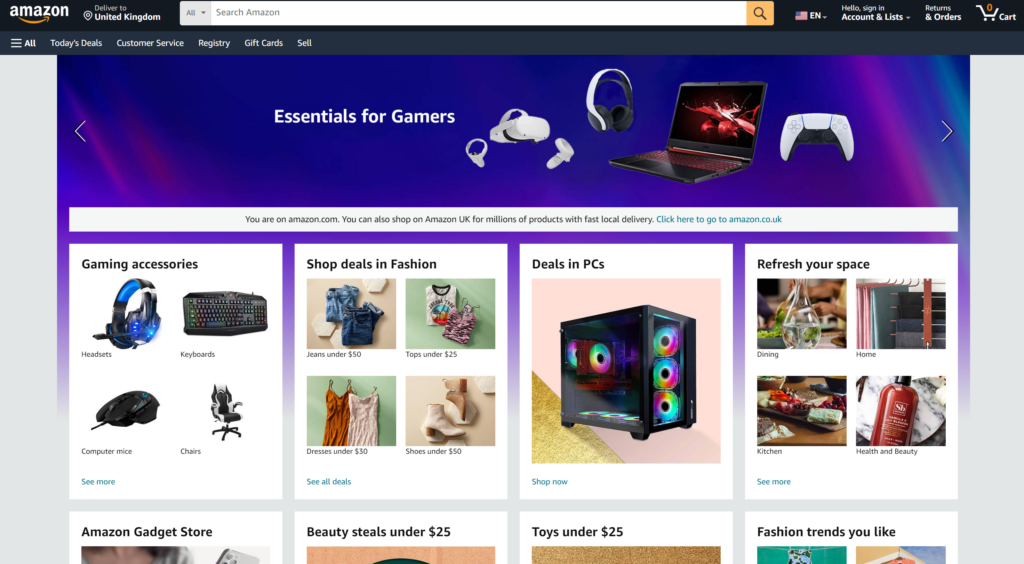
Understanding Amazon Seller Central
In Amazon’s bustling marketplace, Seller Central is your control center. It’s your go-to portal for managing inventory, processing orders, and keeping tabs on sales performance. Think of it as the cockpit of your e-commerce business, with all the dashboards and tools you need to gain a comprehensive view of your operations.
Need access to critical metrics at a glance? You got it!
Want to adjust your inventory levels on the fly? Sure thing!
How about analyzing your sales trends to forecast demand? Not a problem!
Everything you need to control and coordinate your ecommerce empire and make informed decisions is right there.
However, before you can harness the power of Seller Central to coordinate Amazon bulk listings, you’ll need to set up a professional seller account. This comes with a monthly subscription fee of $39.99 (plus selling fees). But it’s well worth it to unlock the suite of kickass tools that aren’t available to individual sellers – and you can even get 10% cashback on branded sales.
How to prepare your product listings for bulk upload
Ready to turn your Amazon bulk listing dreams into reality? Awesome! But before you hit that upload button, there’s a little groundwork to cover to set the stage for a flawless performance.
The importance of organized product data
Imagine trying to cook a gourmet meal with random ingredients scattered all over the kitchen and no recipe to follow. Disaster, right? The same goes for your Amazon bulk listings. Organization is the cornerstone of a successful bulk upload. Here are the key elements you need to have in order:
- SKU (Stock Keeping Unit) – The unique identifier for each product. Think of it as your product’s fingerprint.
- Product title – Clear, concise, and keyword-rich titles capture the essence of your products to entice customers.
- Description – Detailed and engaging descriptions are essential for highlighting features, benefits, and specifications.
- Price – Consider the balance between the value of each product and current market trends to find that Goldilocks sweet spot.
- Quantity – Accurate inventory levels are a must if you’re to avoid the perils of overselling and stockouts.
- Images – High-quality images showcase your products from various angles. Remember, a picture is worth a thousand sales!
Using Amazon’s templates for bulk listings
Seller Central provides handy templates to help you streamline the Amazon bulk listing process. But don’t fret it, you don’t need to be a tech whiz to master them! They’re essentially spreadsheets with predefined columns for your product attributes. Let’s learn more about how to make the most of them in our step-by-step guide.
Step-by-step guide to bulk listing uploads
Here are the steps to follow to turn your manual entry woes into smooth sailing success using Amazon bulk listing:
- Log in to Seller Central
- Click on the “Inventory” tab.
- Select “Add Products via Upload” from the drop-down menu to access the bulk listing page.
- Click the “Download an Inventory File” link and select the appropriate product category.
- Fill in the required fields using the organized product data you’ve prepared.
- Ensure all mandatory fields are completed in accordance with Amazon’s format guidelines.
- Use the “Check Your File” feature to validate your completed template and identify potential errors before the actual upload.
- Return to the “Add Products via Upload” page and scroll down to the “Upload your Inventory File” section.
- Click the “Choose File” button and select your validated template.
- Click the “Upload” button.
And that’s it—job done! Amazon will process your file and display a status report. All you need to do is check the report for errors or warnings and make any necessary corrections.
Common bulk listing errors and how to avoid them
Even with the best preparation, errors can happen. Here’s a list of the most common pitfalls and ways to avoid them:
- Incorrect data formatting – Examples include incorrect date formats, invalid characters, or misplaced decimal points.
- Missing required fields – Amazon bulk listing templates have mandatory fields that must be filled out. Skipping any of them will result in errors.
- Duplicate SKUs — Each SKU must be unique, so any duplicates will result in upload errors.
- Image issues – Images that don’t meet Amazon’s size and resolution standards will be rejected.
- Category Misalignment — Misaligned categories can cause your listings to be rejected or misplaced, affecting visibility and sales.
Best practices for bulk uploading on Amazon
Activating bulk listings on Amazon that run smoothly takes a little extra time and effort but will save you a heap of time, headaches, and frustration in the long run. Here’s a list of best practices to follow:
- Always double-check your data. Just one pesky digit can send the whole listing into disarray, so accurate SKUs, titles, descriptions, prices, and quantities are critical.
- Be consistent with formatting for dates, measurements, and other data points.
- Familiarize yourself with Amazon’s data requirements, including image specifications, title length (200 characters – including spaces), and prohibited keywords.
- Regularly check Amazon policy updates to ensure ongoing compliance.
- Never skip using the “Check Your File” feature to validate bulk uploads before submission.
- Keep a master spreadsheet with all your product data to serve as a single source of truth.
- Regularly back up your data so you can recover information quickly if something goes wrong.
Updating Amazon bulk listings
We know what you’re thinking: that’s all very well, but what if I make a mistake? Well, you’re only human, so the odd error is inevitable from time to time. Amazon knows this too, and has made the process of updating bulk listings as easy as possible. Here are the steps to follow:
- Log in to Seller Central, go to the “Inventory” tab, and select “Download Inventory Reports.”
- Choose the appropriate report type (e.g., Active Listings) and download it.
- Open the downloaded file and update the necessary fields.
- Save your changes in the same file format.
- Re-upload the updated file.
- Go back to the “Add Products via Upload” section.
- Upload your updated file following the same steps as the initial upload.
Managing inventory through bulk uploads
Right! It’s time for some shameless self-promotion (sorry, not sorry!)
Using a centralized system like Linnworks inventory management to track stock levels and movements across Amazon – and all your other sales channels – helps to prevent overselling and stockouts. Automated updates ensure real-time stock synchronization between your physical inventory and Amazon listings. You can even set alerts for low stock levels to nail those all-important reorder point thresholds.
Tools to support Amazon bulk uploads
OK, now it’s time for some not-so-shameless self-promotion!
Look, we know we’re not the only inventory atomization software on the block. But, regardless of whether you use our platform or an alternative software solution, the bottom line is that leveraging dedicated inventory management tools makes uploading and managing your Amazon bulk listings much more efficient.
Here’s a comprehensive list of how automation tools can help you maximize your time – and earnings.
- Liberating yourself from repetitive tasks like updating prices, stock levels, and descriptions frees up time for more strategic business activities (and family time and fun hobbies. Stretch and sip yoga, anyone?).
- Human error is reduced because tools like Linnworks can validate your data before uploading, catching mistakes that could cause upload failures.
- The best inventory management tools (yes, like Linnworks. Ok, so maybe we’re being a bit shameless after all!) also check for compliance with Amazon’s guidelines.
- Managing all your e-commerce operations from a single, user-friendly dashboard eliminates the need to constantly switch between multiple systems.
- Access to advanced customizable templates helps you streamline the bulk listing process even further.
- Comprehensive platform integrations allow real-time syncing between Amazon Seller Central and hundreds of other ecommerce platforms.
But you needn’t just take our word for it, as we have heaps of happy, stress-free customers who are happy to share their success stories.
“I can bulk list new products to various selling channels, ensuring that popular product ranges are available on eBay, Amazon, Shopify, Fruugo, and Wish in a timely manner. As orders come through from each sales channel, stock levels automatically update in Linnworks, which means we don’t have to hold stock back or manually make updates to avoid overstocking.”
Mark Crowhurst, founder of Mcslots
How to overcome common issues with Amazon bulk uploads
Encountering issues with Amazon bulk listing is more common than you think. So, don’t beat yourself up over it if you don’t get it right first time. More often than not, troubleshooting resources come in just as handy as ‘how to’ guides. With that in mind, here’s a few troubleshooting pointers to help you navigate the maze of bulk listing hurdles with confidence (and hopefully still a smile on your face).
- Familiarize yourself with common error codes that help you pinpoint the problem. Examples include “5000 – Missing SKU” or “8560 – Invalid image format.”
- Delve into free articles in Amazon’s Seller University to see if any existing resources can help answer your questions.
- Utilize direct support channels like Amazon Seller Support (you can contact them through the Seller Central dashboard or via email).
- When reporting issues, provide as much detail as possible, including error codes, steps you’ve taken to troubleshoot so far, and any relevant screenshots or files.
- Join Amazon seller forums and communities on platforms like Reddit, Facebook, and Slack where you can seek advice from fellow sellers who may have encountered similar issues.
Advanced strategies for bulk listing optimization
Optimizing Amazon bulk listings goes beyond uploading your products correctly and hoping for the best. Here are some advanced strategies you can use to enhance visibility and boost sales.
Jump on the SEO train
Incorporating keywords into your product titles, bullet points, and descriptions will enhance relevance, clarity, and improve your listings’ visibility in search results. Start by conducting keyword research to identify relevant terms and phrases that potential customers are searching for. You can use Amazon’s own search bar as well as third-party keyword research tools like ahrefs and Semrush to discover high-volume keywords. Then, integrate them naturally into your listing copy.
Use Amazon’s in-house advertising tools
Take advantage of Amazon’s Enhanced Brand Content (accessible through your Seller Central account) to create visually compelling product listings, and utilize Sponsored Products advertising to promote bulk-listed products by targeting relevant keywords and optimizing your ad campaigns to increase visibility and drive sales.
Invest in dedicated pricing and inventory management software
Pricing and inventory management are like two sides of the same coin, so understanding the links between them is vital. Implementing dynamic pricing strategies is a crucial aspect of staying competitive in the market. However, pricing decisions can significantly impact your inventory levels. That’s where utilizing savvy software to bridge the gap can make all the difference. For example, with tools like Linnworks inventory management at your disposal, you can automate pricing adjustments based on inventory levels, sales velocity, and competitor pricing data to ensure optimal profitability while keeping stock levels firmly in check.
Elevate Your Amazon Bulk Listing Game with Linnworks
Armed with all this knowledge and the right tools, you’ll be empowered to conquer Amazon bulk listing and inventory management like a pro.
Our intuitive platform streamlines the entire process. So you can forget about merely meeting your goals and fast-forward to exceeding them.
Ready to revolutionize your Amazon selling experience? Request a demo today and prepare to add some serious rocket fuel to your sales strategy.
