How to use the reorder point formula to benefit your business
Some say “healthy eating begins in the grocery store.” Similarly, the efficiency of an ecommerce operation begins in the reordering and purchasing phase. Before a single item is picked, packed, or processed on the warehouse floor, businesses must set themselves up for success in their product ordering strategy. But how much product do you order?
Experienced ecommerce businesses know that too much capital tied up in product can result in deadstock, but not enough product can result in stock-outs. Both are detrimental to business in their own ways. Running out of inventory and missing potential sales is just as wasteful as not having enough warehouse space. Thankfully, there’s a simple solution to this dilemma: reorder points. In this article, we’ll explore:
- Why reorder points are so critical to growth and profitability
- A deep dive into the reorder point formula
- A step-by-step process for calculating reorder points for your business
- How to automate reorder point calculation and streamline logistics
Let’s dive in.
What is a reorder point?
Simply put, a reorder point is a trigger for when to reorder more products. Reorder points configure to accommodate demand while not unnecessarily tying up money in excess stock. Most reorder points are governed by the inventory level of a particular product. If the product reaches or dips below that predetermined threshold, it’s time to reorder. Reorder points must be calculated for each SKU, especially when there are large variances in shipping times and customer demand. While the concept is simple, the process of actually finding an accurate reorder point requires some thought (and some math). Don’t worry, though. In this post, we’ll systemically walk you through each step of the “recipe” for reorder points: the reorder point formula.
The Linnworks shipping & fulfillment report 2024
Our 2024 survey of 500 retailers and 1,000 consumers pinpointed the latest challenges, expectations, and trends for ecommerce. We’ve picked the top seven most valuable shipping insights from that questionnaire, added our analysis of those answers, and provided actionable, growth-oriented tips for each one.
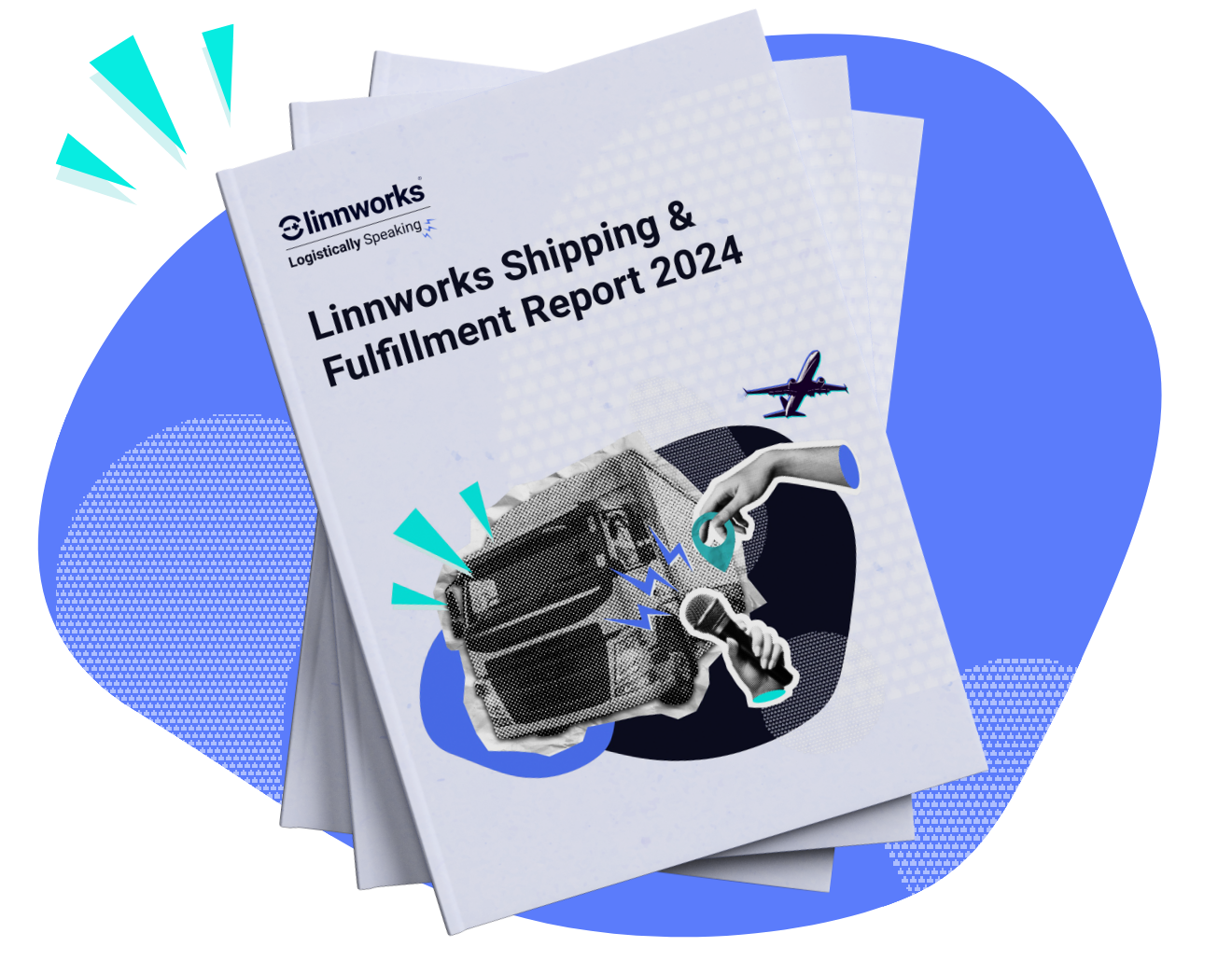
Why is the reorder point formula important?
Before we get into the math, it’s important to lay a foundation of why using the reorder point formula — and calculating reorder points in general — is critical to your business’s success. Here are a few of the many benefits afforded to those who develop robust reorder points:
Better customer experiences
As mentioned above, stock-outs are one of the worst ways to turn off customers and lose out on potential sales and repeat business. Reorder points, when calculated correctly, ensure this never happens. If consumers have their hearts set on a particular product, they’re not going to give up if you’re out of stock. They’ll purchase the product you’re selling on another platform or give their business to a competitor. Acquired customers tend to stick with the vendors they can rely on. Consistently running out of stock is certainly not a desirable way to engender customer trust.
No “rush order” fees
There’s nothing worse than watching traffic hit your site while an item is out of stock. It feels like flushing money down the toilet. This often causes business owners to make irrationally hasty decisions in their reordering process. This “panic reordering” often involves paying high fees for rush delivery. After all, you’ll make up the money with all these sales — right? Not always. And once the sales die down, you may find yourself with capital tied up in excess or deadstock (not to mention all the cash spent on rush delivery).
Less capital in excess stock
If you’re a person that likes to play it safe, you may take a reordering approach similar to the ant from Aesop’s fable. It can’t hurt to keep storing away for the inevitable “winter,” right? Say you don’t fall prey to panic reordering. Perhaps you’re just clueless about the relationship between customer demand, safety stock, and lead time demand (more on these topics later). As a result, you make a highly conservative — and uninformed — estimate about when you should reorder product, leaving your shelves cluttered with slow-motion SKUs.
This may seem prudent on its face, but when you study your cash flow statement and see how much money ties up in stock, you realize how detrimental it is to your profitability. You may find yourself stuck with inventory you eventually have to dump (especially if you’re dealing with perishable items).
Higher margins
If you’ve spent any considerable length of time in the world of ecommerce and inventory management, you know that one poor inventory management decision is like a pebble dropped in a pond. The ripples reverberate out and affect everything: logistics, customer experience, warehouse organization, budgeting, and more. Say you fall into the trap mentioned above and order too much inventory (or pay money to have it rush delivered).
In accounting terms, you may see an increase in Property, Plant, and Equipment charges (costs of purchasing product) and a decrease in Cashflow from Operations (revenue from normal business operations). If you’re running a tight ship where every dollar is budgeted, that lost money must come from somewhere. That may mean dipping into cash reserves, taking out a loan, or taking a hit on profit margins. Either way, these sorts of decisions can cause issues months down the line. This financial “butterfly effect” is one of the key reasons to lock down accurate reorder points with a reorder point formula.
Better forecasting
Many moons ago, when I was a broke college kid, my parents bought my first car from a junkyard (the first red flag). It worked insofar as it got me from Point A to Point B, but the “features” of the car left a lot to be desired. Namely, the gas gauge was broken. I had no clue when the car needed to be filled up and just arbitrarily stopped at gas stations when I “felt” like it was time. This is how ecommerce businesses operate when they don’t use the reorder point formula to calculate reorder points. They’re simply going along from month-to-month reordering based on factors like perceived (not data-backed) demand and gut feeling. Not only does this methodology introduce unnecessary risk into inventory management practices, but it’s antithetical to good growth.
How do you calculate a reorder point?
Alright, so we’ve covered the “why” of using the reorder point formula. Now, it’s time to get into the “how.” With our groundwork thoroughly laid, here is the reorder point formula:
Lead Time Demand + Safety Stock = Reorder Point
While this equation has only two parts, finding each of the above variables — Lead Time Demand and Safety Stock — requires a bit of math. We’ll go step-by-step through how to calculate each of them and arrive at an accurate reorder point. But before we do that, we need to talk about good data.
Good inventory data is a prerequisite to accurate reorder points
The French have an expression in relation to the culinary arts — mise en place. Literally translated, it means “everything in its place.” It refers to the act of collecting all the necessary ingredients for a recipe, portioning them out, and having them handy before beginning the cooking process. The same principle can be applied to calculating our reorder points. We need to collect all the requisite data first and have it handy when we start plugging in our values. And just like a meal is only as good as the quality of its ingredients, your reorder point value will only be as accurate as the quality of your data.
This is why it’s an absolute prerequisite to have accurate inventory management data before this exercise. That includes, but isn’t limited to:
- Customer demand
- Average monthly sales
- Distribution costs
- Distribution timeframes (on average)
The best way to ensure the fidelity of these metrics is to use an automated inventory management system (IMS) like SkuVault Core. SkuVault Core manages your inventory lifecycle from beginning to end, from the moment you place a purchase order to the moment the end-user receives the item (and all touchpoints in between).
This is especially essential if you’re selling across multiple channels. Reconciling sales and demand data from different platforms can be a full-time job if you don’t have an automated system doing the grunt work for you. With that caveat out of the way, let’s talk about the first ingredient in our recipe: Lead Time Demand.
Step 1: find lead time demand
We know that Lead Time Demand is the first essential variable for finding our reorder point. But what exactly is it? We can better understand this idea if we break it down and first define lead time. In its most general sense, lead time is the time between the initiation and completion of a production process. In the world of inventory management, lead time is the time between when you place an order to your manufacturer or distributor and receive that order. With that in mind, Lead Time Demand is a measure of customer demand for a particular item during the lead time.
In simpler terms, during this delay between ordering a product and receiving it in the warehouse (lead time), how many customers want to buy it (demand)?
Lead time demand formula
Now that we understand lead time and Lead Time Demand, let’s talk about identifying them for our reorder point formula. Well, as luck would have it, we need to engage with another formula to find Lead Time Demand. Don’t worry, we’ll go through this step-by-step with examples.
Here’s the formula for Lead Time Demand:
Lead time * Average Daily Sales = Lead Time Demand
How to calculate lead time
Average Daily Sales shouldn’t be too difficult to identify if we’ve got clean data. But how do we calculate our lead time? The simplest way is to find the average lead time of your most 3-6 recent orders (the further you can go back, the more accurate your lead time will be). For the sake of example, let’s say we operate an ecommerce skateboard shop. You analyze orders for a particular set of skateboard wheels over the past three months and see this data:
| Month | Delivery Time |
| February order | 5 days |
| March order | 7 days |
| April order | 6 days |
Your total days (18 days) divided by the number of orders (three) will output your average lead time for this particular product: 18/3 = 6 days Lead Time on Average
Great! We’re one step closer to finding our Lead Time Demand, and subsequently, our proper reorder point for this product. Next up, we need our Average Daily Sales. Again, the more data you can pull from in this regard, the better. IMS platforms like SkuVault Core allow you to easily drill down into particular products so you can see at-a-glance reports of sales data.
After running a report in your IMS, you find the Average Daily Sales to be 35 units. Now let’s plug these values into our Lead Time Demand Formula:
Lead time * Average Daily Sales = Lead Time Demand
6 * 35 = 210 is our Lead Time Demand value.
Step 2: find safety stock
Alright, so now that we know our Lead Time Demand value for these skateboard wheels is 210, we write that down somewhere and set it off to the side. There’s only one ingredient left in our reorder point formula — the Safety Stock value.
What is safety stock?
Your safety stock is pretty self-explanatory. It’s an additional quantity of an item held in the inventory to reduce the risk that the item will be out of stock. If you calculate the wrong reorder point, you’ll dip into your safety stock more than you want to do. This means increasing the next order to replace it (one of the many pitfalls of working with inaccurate data). This is where we begin to see the relationship between reorder points and safety stock. Your optimal reorder point is the latest you can reorder to ensure you don’t go below your safety stock levels. Your safety stock calculations should take into account your current inventory in relation to historical demand.
How do you set safety stock levels?
There are a few different ways to arrive at prudent safety stock levels for a particular product. Some are more complex than others.
We’ve given safety stock a thorough treatment in this post. If you’re interested in going deep and using fancy formulas that calculate standard deviation and demand averages, definitely check it out. For this post, however, we’re going to keep things a bit simpler.
Here’s our simplified safety stock formula:
(Maximum Daily Sales * Maximum Lead Time) – (Average Daily Sales * Average Lead Time) = Safety Stock
For the sake of continuity, let’s continue with our hypothetical skateboard shop. We calculated above that we sell an average of 35 sets of skateboard wheels daily. However, some days, we sell as many as 50. Our lead time average, as calculated above, is 6 days. However, in some extenuating circumstances, our supplier has taken as long as 12 days to replenish our stock.
With these metrics in mind, let’s organize our ingredients:
Maximum Daily Sales = 50
Maximum Lead Time = 12
Average Daily Sales = 35
Average Lead Time = 6
Finally, let’s plug it into the above formula: (50*12) – (35*6) = Safety Stock ▼ 600 – 210 = Safety Stock ▼ 390 = Safety Stock
In this example, you would want to make sure you had at least 390 units of skateboard wheels to avoid stock-outs.
Step 3: Plug everything into the reorder point formula
Alright! We’ve got all the ingredients we need to calculate the best possible reorder point. That wasn’t too bad, was it?
Here’s the final tally:
Lead Time Demand = 210
Safety Stock = 390
Let’s plug it into the formula and behold the fruits of our labor:
Lead Time Demand + Safety Stock = Reorder Point ▼ 210 + 390 = 600
There you have it. Your reorder point for this particular product — a set of skateboard wheels — is 600. Based on factors such as your desired safety stock, lead time, and how much demand you may experience, it’s most prudent to reorder product when you reach the 600 unit threshold.
Real-world examples of the importance of the Reorder Point Formula
While our skateboard shop was a hypothetical example, let’s take a look at a real-world example of how messing up reorder points can cause devastating ripple effects to your business. A broken supply chain crushed Hershey’s Halloween sales one year when they miscalculated their inventory reorder metrics.
They failed to deliver nearly $100 million worth of inventory to retailers because they didn’t have the right ingredients in-house to manufacture and deliver Hershey’s Kisses and Jolly Ranchers to stores. No candy during the one time of year everyone wants candy. Yikes. They were unable to meet retailers’ lead times and had a ripple effect that hurt store sales. Now that you know how to calculate reorder points for your products, let’s go over some frequently asked questions regarding reorder points.
FAQs
How much do reorder points vary?
Reorder points are not a one-size-fits-all approach to all your products. There may be certain commonalities and similar variables (such as ordering different products from the same distributors), but for the most, reorder points differ from product to product. This variability means it’s important to calculate specific reorder points for each SKU or necessary raw materials.
How often should I recalculate reorder points?
Reorder points will change as your business grows. A general rule of thumb is to recalculate reorder points every quarter or whenever you undergo a significant business change. Here are a few examples of what a significant business change may look like for you:
- A noticeably stark shift in demand
- A change in supplier, vendor, or ecommerce platform
- Adding new SKUs or subtracting existing SKUs
- Disruptions in your supply chain that may warrant a more conservative safety stock
IMS platforms like SkuVault Core will adjust your reorder points automatically based on these factors. You can also change your safety stock levels at any time to suit your comfort level. That leads us to the next commonly-asked question about reorder points.
Can I automate my reorder point?
Yes. The best thing about calculating your reorder point once in an Excel or Google spreadsheet is that you can simply duplicate the sheet for each subsequent calculation. Once you’ve triple-checked that the formulas are correct, you can confidently log away your safety stock and reorder point metrics for each SKU. Then, as you run your daily or weekly reports from your IMS platform, these calculated metrics will determine when you dip below your predetermined reorder point threshold. Platforms like SkuVault Core will even calculate a recommended order amount based upon either your sales history or a manually set reorder point. Thanks to a few pieces of software and an initial time investment, you can take the arduous task of reorder point calculation down to a mere 15-minute workflow at the end of each workday.
Is my reorder point too high?
Keep in mind that the calculations we’ve outlined here are more on the conservative end, aimed to prevent stockouts. You may find that the reorder point you’ve calculated using the aforementioned formulas is a bit too high for your taste. Here are some ways to reduce it:
Leverage automation:
Automation does not only save time, but it can also keep your data more accurate. As systems are connected and using the same data points, operations management is more streamlined and efficient. For example, you can set inventory management software to automatically remind you when your inventory dips below a certain threshold. That way, you know exactly when you need to fill out and submit a purchase order without any wasted lead time.
Optimize your supply chain:
Look for local suppliers, increase collaborations with your existing suppliers, and conduct an audit on your existing supply chain to see where you have the biggest opportunities.
Reduce lead time:
Reducing lead times will reduce reorder points. It’s that simple. Ask your existing suppliers to see if there’s a way to expedite the process, and if not, shop around to see if there’s someone else who can — without sacrificing quality.
Maintain steady demand:
Keep a close eye on demand spikes and dips — what caused those fluctuations? From there, look at ways to address it. For example, you might consider increasing your marketing and advertising budget during dips. Increase collaboration between marketing and retail ops to make sure they’re each proactively communicating.
Final thoughts on the importance of reorder points
By the end of this post, you should feel the weighty importance of reorder points. If you order too early, inventory can start to stack up. Inventory pileup ties up capital that could be used elsewhere to grow your business and negatively impacts your profitability and returns. Also, the longer a product sits on a warehouse shelf, the greater the risk of shrink as products age, expire, or consumer trends shift. You can get stuck with dead stock and unsalable products while continuing to pay for the added cost of warehousing. Not to mentioned managing the excess inventory. You may even have to take a loss when you mark it down to move it out.
Conversely, If you order too late (as we saw with Hershey’s), you’ll run out of stock. It’s a retailer’s nightmare scenario to have customers that are primed to buy but can’t due to inventory management errors. It can frustrate customers to the point where they stop doing business with you and go running right to your competitor’s door. Reorder points are vital for keeping a warehouse running optimally. You can use forecasting tools to predict needs and ensure you can meet demand and replenish stock efficiently. Using the reorder point formula will help you calculate these critical metrics and keep your customers satisfied.
How SkuVault Core helps with reorder points
SkuVault Core allows for the simple viewing, exporting, or printing of easy-to-read reorder point reports. This data is calculated automatically based on real-time sales data. No more manual calculations. No more Excel data entry. From there, you can easily evaluate which products need reordering and make your purchase orders accordingly. This automation means no more worrying about stock-outs.
Furthermore, SkuVault Core can even automate the purchase and reorder process. This is exactly why we built SkuVault Core. To help business owners get out of the weeds of manual calculations and processes and get back to big-picture, high-value tasks. To learn more about how SkuVault Core can help you calculate and automate your reorder points across the board, contact our team for a live demo today.
